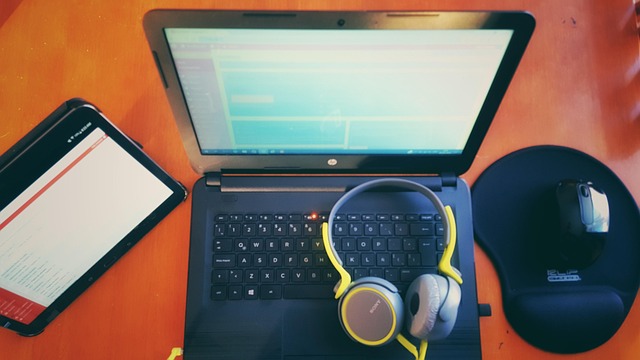Adding plugin customization to Customizer is a way to give users the ability to change plugin settings in real-time through the WordPress theme customization interface. Customizer allows you to visually customize the look and feel of your site, including plugin settings, which improves the user experience.
To integrate plugin settings into Customizer, the WordPress Customizer API is used, which provides a set of methods for adding panels, sections, and controls. The main step is to connect to the customize_register hook, where the necessary UI elements are created in the handler function. First, a new section is registered using the add_section() method, which sets a name and description for the plugin’s customization area.
Next, the settings are added via add_setting(), which specifies the name of the option, its default value, the type of storage (usually a database option), and methods for cleaning and validating the data. Controls are then added to the section using add_control(), which are associated with the registered settings. Controls can be of different types – text fields, toggles, selectors, selections, color pickers and other input elements that allow the user to change plugin settings directly in the Customizer.
When a Customizer changes a setting value, it automatically updates the site’s display in real time, which is achieved by using the postMessage method in JavaScript. To do this, scripts are created that listen for customization changes and dynamically update the content without reloading the page. This is especially useful for widgets, styles, and other elements that affect appearance.
After adding customizations and controls, you need to register scripts and styles for the Customizer to work correctly. To do this, use the wp_enqueue_scripts or customize_controls_enqueue_scripts hooks. All changes are saved in the database and automatically applied when the site loads.
Using Customizer to customize the plugin makes the interface more intuitive and modern, which has a positive impact on the user experience. The official WordPress documentation contains detailed guides and examples on how to work with the Customizer API, as well as security and optimization tips. With this approach, developers can create more flexible and adaptive plugins integrated with visual site customization tools.