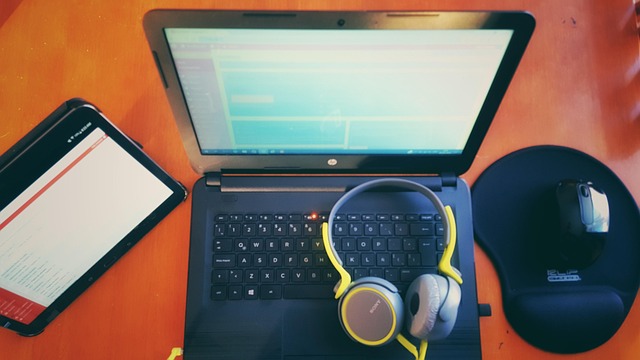In this article, I have compiled basic information about WordPress hooks and tried to explain how they work as simply as possible. The principle behind hooks is not complicated, but not everyone understands it well. This is a mistake, because hooks are a powerful tool for changing the behavior of the WordPress core, as well as for creating plugins and themes.
What are hooks?
There are two types of hooks:
- Filters — allow you to change the value of a variable. They receive a value, process it, and return it (changed or not).
- Actions — allow you to run arbitrary code at a specific moment. Functions (called callbacks) are attached to an event and are executed when the event is triggered.
Functions — callbacks — are attached to filters and events and are called at the right moment. This is called “interception” — the ability to intervene in the process and change it or add your own logic.
How do filters work in WordPress?
A filter creates a point where data can be changed. To do this, a handler function is first attached to the filter, which will be called when the filter is triggered. This function receives the original value, changes it (or not) and returns it back.
When the filter is called using a special function, WordPress sequentially calls all handlers attached to the filter. It is important that the functions are attached before the filter is called.
Filters are widely used in WordPress. They allow you to change post content, add CSS classes, modify user data, and much more.
How do actions work in WordPress?
Actions are points at which arbitrary code can be executed. To do this, functions are attached to the action, which are triggered when the action occurs.
Actions are useful when you need to perform additional actions at a specific moment, such as when loading a page, saving a post, or displaying a footer.
As with filters, functions must be attached to an event before it occurs. When the event is triggered, WordPress executes all attached functions in order.
Hook execution priority
When multiple functions are attached to a single hook, priority determines the order in which they are executed. The lower the priority number, the earlier the function will be executed.
If no priority is specified, the default value of 10 is used. Functions with the same priority are executed in the order in which they were added.
Hook parameters
Parameters can be passed to functions attached to hooks — additional data that allows you to create more complex logic.
For example, an event can pass the record ID and record object so that the handler can use this data.
By default, functions receive one parameter, but if necessary, you can specify how many parameters the function should accept.
Analogies in filters
The situation is similar for filters: when calling a filter, you can pass additional parameters, and handler functions can specify how many parameters they accept.
Removing hooks
Sometimes you need to cancel an added hook — remove the attached function so that it is not executed.
To do this, special hook removal functions are used. For successful removal, you need to know:
- The name of the hook,
- The name of the function that was attached to it,
- The priority, if it was specified when adding.
If you do not specify the correct priority, the removal will not work.
Removing hooks is especially useful when you need to change the behavior of a plugin or theme without changing their source code.
Features of removing hooks from classes
If the function was attached as a class method, removal also depends on whether the method is static and whether there is access to the class instance.
- For static methods, it is sufficient to specify the class and method name.
- For non-static methods, you need to have access to the object instance.
Creating your own hooks
In addition to using built-in WordPress hooks, developers can create their own events and filters. This allows the code to be extensible and flexible, enabling other developers to connect their functions.
Useful recommendations
- Always try to specify the priority when adding functions to hooks.
- When removing hooks, be sure to specify the exact parameters.
- Use hooks to extend functionality without changing the core or third-party plugins.
Thus, understanding and using hooks is a key skill for working effectively with WordPress. They allow you to flexibly control the behavior of the system and create powerful and easily extensible themes and plugins.