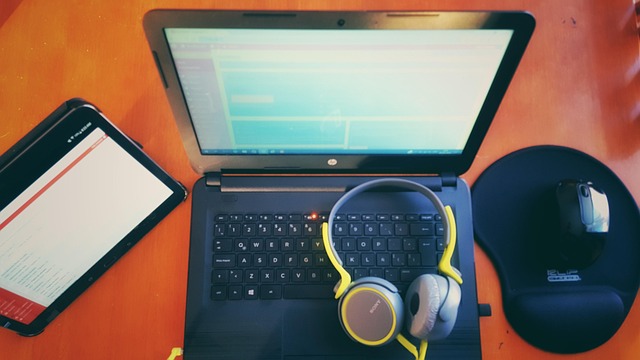A child theme (or sub-theme) in WordPress is a theme that is created based on another, main (parent) theme. Its main purpose is to allow users to make changes to the design and functionality of the site without affecting the main theme files. This is important because when the parent theme is updated, all manual edits will be deleted, but the child theme will remain intact.
How does a child theme work?
If the child theme does not have the necessary file, WordPress automatically uses the file from the parent theme. Thus, the child theme can only include modified elements — the rest is pulled from the main theme. This is convenient and safe for updates.
In practice, the child theme becomes active, and the parent theme becomes auxiliary.
Why use a child theme?
Here are the key reasons:
- You can safely update the main theme without losing your edits.
- It is easier to organize customization.
- You don’t need to touch the original theme files.
- You can use the parent theme’s capabilities as a base.
This is especially important if you are using a popular theme that is regularly updated by its author.
What can be changed in a child theme?
Practically everything: styles, layouts, texts, the appearance of the footer, and other elements. The main thing is to understand how the structure of themes in WordPress works.
But it’s worth noting that not all parent themes are equally suitable for modification. A well-designed theme allows you to override elements, while a poorly designed one may limit your actions.
What does a child theme include?
The minimum set includes:
- Theme description file — helps WordPress understand that this is a child theme and who its author is.
- Custom styles — you can customize colors, fonts, indents, and other visual elements.
- Additional features — you can add new functionality or change the behavior of the site.
- Page templates — you can replace or add individual templates for pages, posts, footers, etc.
All of these elements can be flexibly customized to create your own unique version of the site based on an existing theme.
How does WordPress work with a child theme?
When you activate a child theme, WordPress:
- Checks which parent theme it belongs to.
- Loads the necessary files: first from the child theme, and if something is missing, from the parent theme.
- Applies styles and templates.
- Runs both versions of functional files (if any) — first the child, then the parent.
Localization and translations
If you need to translate a theme, it is best to create separate language files specifically for the child theme. This will allow you to use your translations regardless of how the parent theme is structured.
WordPress allows you to connect these translations separately, which provides more flexibility when working with multilingual websites.
Useful WordPress features
WordPress provides special tools for working with themes. With their help, you can get links and paths to the necessary files in both the child and parent themes. This allows you to flexibly manage site resources and load the necessary elements from where you need them.